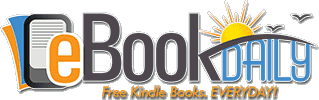In-country Amazon Stores
eBookDaily users in Canada, The United Kingdom and Australia can now go directly from the eBookDaily pages to their local Amazon stores instead of having to do this manually. While we check prices to see if books are free in the US, they are often free world-wide – but check carefully before you buy.
Users in Canada, The United Kingdom and Australia that are not signed-in will be directed to their in-country store.
Users that are signed-in will see the following alert at the top of their screen:
Your Amazon store has been set to Amazon.xxx.xxx. You can change this setting and eliminate this message by setting your store on your account page.I recommend you go to your account page and manually set your preference:
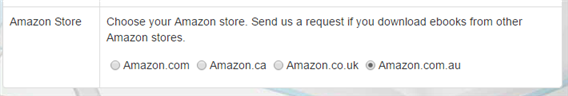
You can of course choose to continue linking directly to the US store (Amazon.com). Once you have selected a store, click the Save button above (next to update subscription).
User that have manually confirmed their store will no longer receive the alert on the top of their screens.
Note: US users should not be affected by this change – unless travelling abroad to one of the countries – in which case I recommend setting your Amazon Store to Amazon.com.